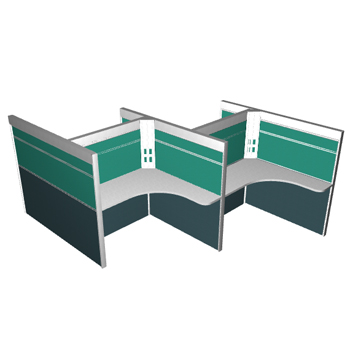
Attributes
Subgroups
Browse the material options for each section.
Detail
 Stainless Steel
Stainless Steel Metal
Desk
 White
White Laminate
LowerBackPanel
 Dark Slate Gray-Cadet Blue
Dark Slate Gray-Cadet Blue Upholstery
UpperBackPanel
 Medium Turquoise
Medium Turquoise Upholstery
LowerSidePanel
 Dark Slate Gray-Cadet Blue
Dark Slate Gray-Cadet Blue Upholstery
UpperSidePanel
 Medium Turquoise
Medium Turquoise Upholstery
Mouse Controls:
Click and drag the product
- Move object.
- Left-Right to spin object around.
Zoom in/out with mouse wheel, or by dragging the left slider.
Keyboard Controls:- - Move the Object Up
- - Move the Object Down
- - Move the Object Left
- - Move the Object Right

